Imagine having a brilliant app idea but feeling frozen by complex setups or coding uncertainty. Google Firebase Studio is launched to remove those barriers. It offers a browser based environment that welcomes beginners and experienced developers alike.
This article explores Firebase Studio in depth. We’ll cover how it works, why it matters, and how you can turn ideas into running prototypes without installing heavy tools. By the end, you should feel confident exploring the platform and understand key concepts behind its features.
Core appeal of Firebase Studio
Firebase Studio lives entirely in the cloud. You only need a Google account and a browser to jump in. That means no local installations, no mismatched dependencies, and no lengthy environment setups.
It builds on Google’s Project IDX and weaves in Firebase services plus Gemini AI. This combination streamlines the development process, blending coding when you want it and no code prototyping when you need speed. Beginners avoid steep learning curves, while pros gain powerful integrations.
The workspace supports web apps, mobile apps, APIs, and backends. You decide whether to write code, generate prototypes with prompts, or mix both approaches. This versatility suits students, hobbyists, freelancers, and teams working on production projects.
Early struggle with traditional setups
Many developers recall the pain of configuring local tools. Installing editors, SDKs, emulators, databases, and matching versions can feel like climbing a cliff. One missing dependency or mistyped path can halt progress.
Beginners often get stuck before writing a single line. Even seasoned engineers waste hours troubleshooting environment issues. Firebase Studio solves this by moving everything to the cloud. The platform ensures consistent tooling for every user.
When I first tried Firebase Studio, I appreciated not having to install Node or configure environment variables. I could focus on app logic rather than setup commands. That immediate friction removal is a game changer.
Prototyping without code
Describing an idea in everyday words and getting a working prototype sounds like magic. With Firebase Studio’s App Prototyping agent, you can type a prompt such as “a fitness tracker with a green theme” and let Gemini generate UI elements and basic functionality.
In my experiment with a note taking app, Gemini provided a functional starting point in minutes. It included fields for notes, save buttons, and a simple layout. It was not production ready, but it gave a solid base to refine.
This approach suits students testing concepts or entrepreneurs validating ideas quickly. You can share a web link with peers for feedback before writing any code. It accelerates the feedback loop and reduces wasted effort on ideas that need adjustment.
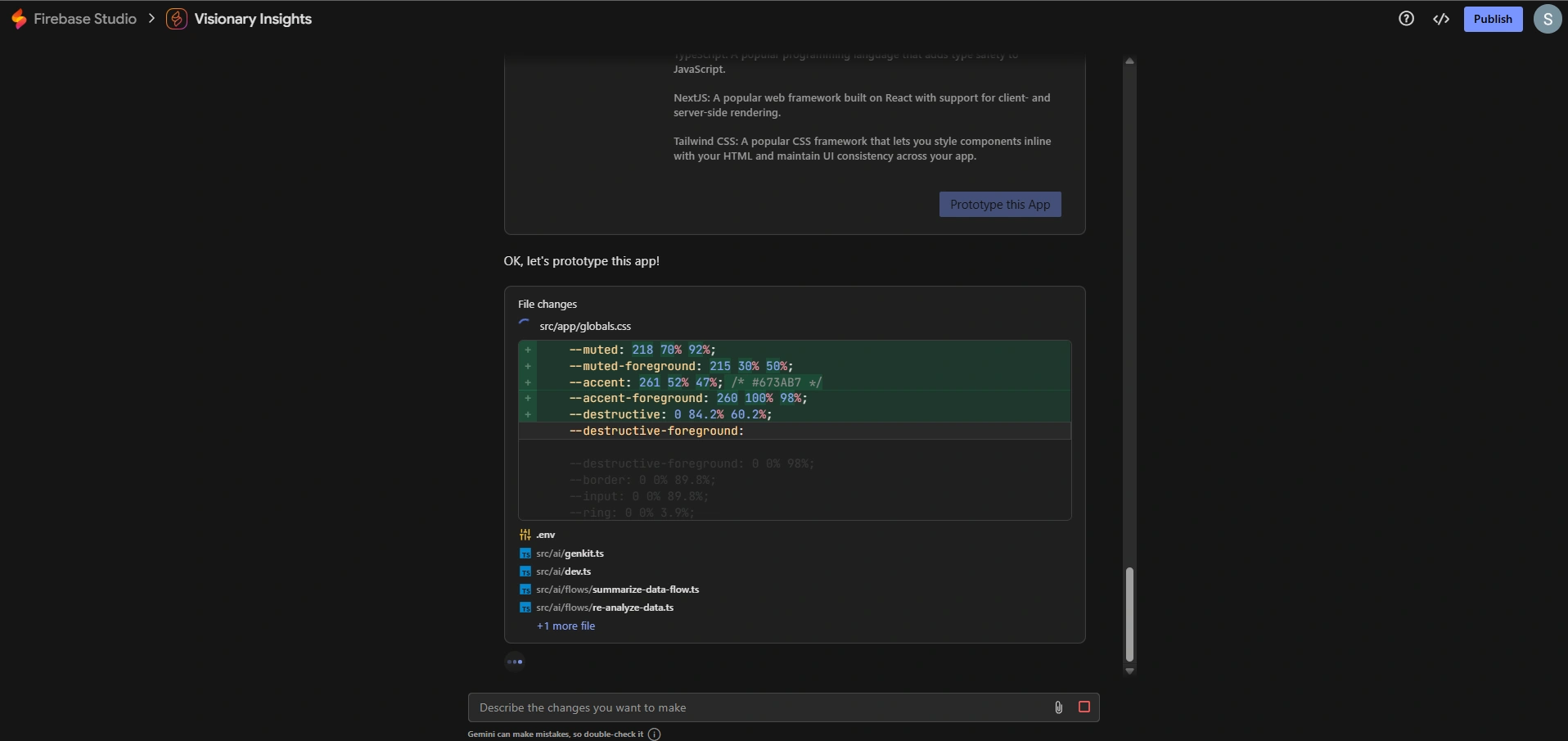
Harnessing AI for feature additions
Beyond prototypes, Firebase Studio’s AI chat feels like collaborating with a coding partner. You can ask for a login feature, describe security requirements, or request a settings page. Gemini responds with code snippets, configuration steps, and explanations.
When I asked for Firebase Authentication integration, Gemini suggested code for sign up, login flows, and secure token handling. It guided me through enabling Authentication in Firebase Console and updating rules. This conversational style demystifies backend tasks for newcomers.
For experienced developers, AI speeds up repetitive chores. For rookies, it teaches by example. Either way, you learn while building, and you avoid copying unvetted snippets from random forums.
Connecting with Firebase services
A key strength of Firebase Studio is seamless access to Firebase’s ecosystem. Services like Firestore, Cloud Functions, Storage, and Authentication are available out of the box. The platform preconfigures connections, so you skip manual setup steps.
In one test, I asked to store real time data for a chat feature. Gemini recommended Firestore collections, explained indexing basics, and showed how to write client code. It pointed out cost considerations like read/write pricing and suggested simple caching strategies.
Understanding these trade offs is vital. Beginners often overlook database costs or security rules. Firebase Studio’s guidance helps you think about data models, access rules, and scalability from the start.
Building web and mobile apps together
Whether you target web browsers or mobile devices, Firebase Studio supports both. It can scaffold projects using common frameworks (for example, Next.js for web or Flutter for mobile). You pick your stack, and Gemini offers boilerplate code adapted to your idea.
I experimented with a small weather app: first a web version, then a simple mobile interface. Firebase Studio handled environment variables, API keys, and build commands in the cloud. I could switch between web and mobile previews without juggling separate local setups.
This unified workflow matters when you want to maintain consistency across platforms. You focus on UI and functionality rather than syncing local dev tools or worrying about device emulators.
Deploying apps with ease
Deploying can intimidate newcomers. CI/CD setups, hosting configurations, and domain settings often involve many steps. Firebase Studio simplifies deployment with one click publishing to Firebase Hosting. Your app lives on Google’s global CDN instantly.
Currently the platform excels with Next.js projects, but support for more frameworks is on the roadmap. I deployed a demo app in seconds and saw how caching headers and SSL were handled automatically. Users enjoy fast load times without extra configuration.
For learners, this demystifies deployment. For pros, it removes repetitive tasks. You can link custom domains, enable HTTPS, and roll out updates with a single command or click.
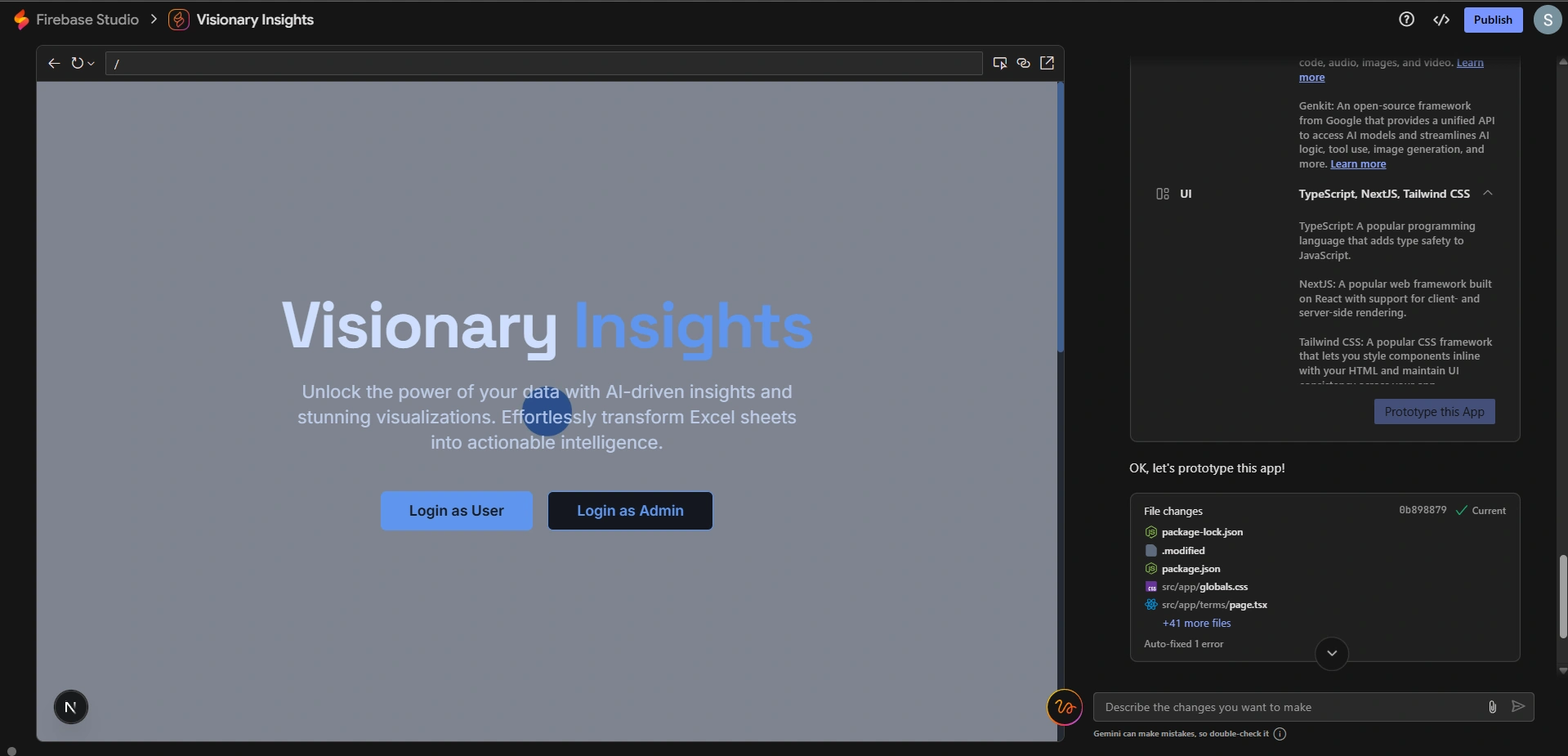
Real world examples and inspiration
Picture a student creating a portfolio in one afternoon. They sketch ideas, let the AI generate a template, connect Firestore to store project entries, and deploy to a personal domain. The result showcases their skills and lives online immediately.
Imagine a small business owner building a booking app without hiring a developer. They describe booking flows, let Firebase Studio generate forms, integrate email notifications with Cloud Functions, and launch a working system. The barrier to entry is dramatically lower.
These scenarios highlight inclusivity. Technology belongs to anyone with a vision, not only those comfortable with complex setups. Firebase Studio embodies this by combining cloud infrastructure, AI assistance, and managed services.
Key concepts for beginners
Even with AI help, understanding core principles remains important. Here are a few ideas to keep in mind:
Think about data structure before coding. Sketch how collections or tables relate. Consider what queries you need and plan indexes early.
Learn basics of authentication and security rules. Treat user data carefully. Use least privilege access patterns in Firestore and Storage.
Monitor costs from day one. Understand that reads, writes, and function invocations have pricing. Prototype with minimal data and test scale estimates.
Deploy incrementally. Start with demo or staging environments. Test features thoroughly before exposing to all users. Use logging and analytics to observe real world behavior.
These lessons help you avoid common pitfalls and prepare you for scaling projects beyond prototypes.
Balancing AI assistance with learning
AI speeds up development, but it’s wise to balance assistance with hands on learning. When Gemini generates code, examine it. Understand how it works and why it is structured that way.
Experiment by tweaking snippets. Introduce a new UI component or adjust validation rules. Observe the impact and learn debugging skills.
Over time, you build confidence so that when AI suggestions are imperfect, you can refine them. This collaborative approach makes you a better developer rather than a passive consumer of generated code.
Limitations and considerations
Firebase Studio relies on internet connectivity and Google account access. Offline work or private network restrictions may pose challenges. Be mindful of data privacy and compliance requirements if you handle sensitive information.
Some advanced scenarios, complex micro services architectures or specialized integrations might exceed no code or AI generated patterns. In those cases, you can export code and continue development locally or in other environments.
Always review generated code for security and performance. Treat AI output as a starting point, not a final product. Understand underlying concepts so you can extend and optimize when needed.
Tips for getting started
Set aside time to explore the interface without pressure to build a full app. Try simple experiments: design a to do list or a basic contact form. Observe how Firebase Studio structures projects and configurations.
Follow along tutorials or official guides to learn Firebase fundamentals like Firestore queries and security rules. Use AI prompts to clarify doubts or get examples, but verify against documentation as you grow.
Join community forums or chat groups to share experiences. Others may have faced similar questions about cost optimization, best folder structures, or integrating third party APIs. Learning from peers accelerates your journey.
Future outlook for app development
Tools like Firebase Studio signal a shift toward more inclusive development. As AI models improve, expect richer suggestions, smarter debugging hints, and predictive insights about performance or security issues.
Cloud based IDEs may become standard, reducing local setup friction. Integration with version control, collaboration features, and live sharing can make remote teamwork smoother. AI driven analytics could help anticipate user needs or optimize cost performance trade offs.
Staying curious and adaptable ensures you leverage these advances while retaining foundational skills. Embrace new workflows but maintain understanding of core principles behind app architecture and infrastructure.
Wrapping up the Firebase Studio journey
Firebase Studio lowers the barrier between idea and prototype. It brings together cloud infrastructure, AI assistance, and managed services in a unified browser workspace. Beginners gain confidence, and experts gain speed.
Try crafting a small app today. Describe your concept, let AI scaffold a prototype, connect a Firestore database, and push live with one click. Then examine the code, tweak features, and learn from each iteration.
Technology should empower creativity. With Firebase Studio, you can focus on solving real problems rather than wrestling with setup. Share your creations and stories in the comments or on social channels. I look forward to seeing what you build.


