Transparency effects are existing since Windows Vista and 7, Windows 8 was low on transparency with the new Metro UI (Fluent Design). When Windows 10 (Threshold 1) was released the Metro UI had some transparency effects. Then over the years the visual enhancements were getting updated in the 1903 which is exactly the 19H1 version. The acrylic transparency mode was giving a new look and feel to Windows 10. But still some apps like Classic Control Panel , Run etc.. lack Dark mode and The Explorer having dark mode but not transparency effect doesn’t give the feel to the experience.
The Acrylic Design
This design language is often used in combination with other elements of Microsoft’s Fluent Design System, which aims to provide a consistent and cohesive user interface across various devices and platforms. Acrylic theming can make windows and other UI elements appear more visually appealing and add a touch of elegance to the overall user experience.
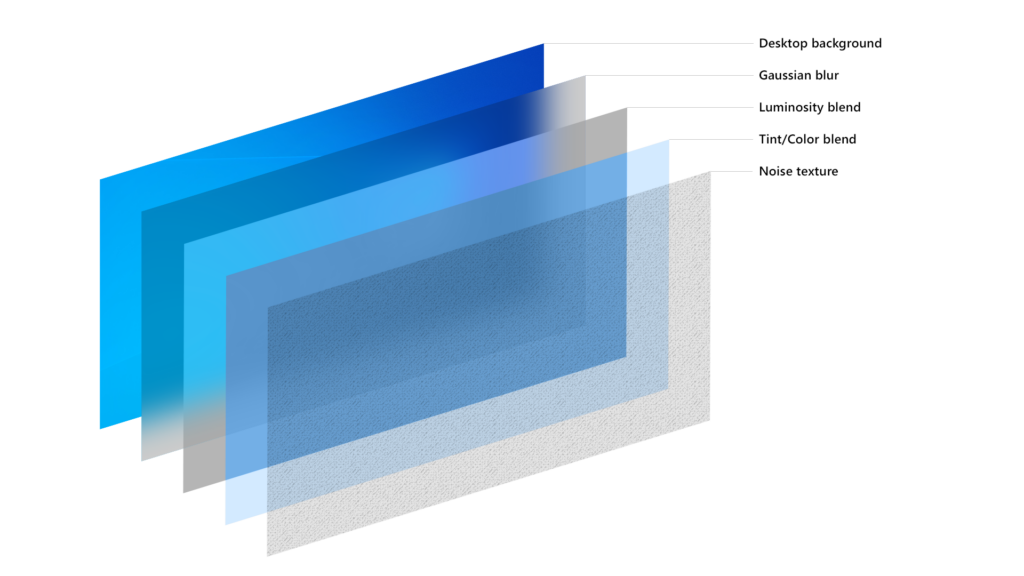

It is strictly recommended to install the mods in a well capable PC rather than installing in laptop since it affect the performance and battery life.
The Acrylic Menus
This gives Acrylic blur to the context menus.
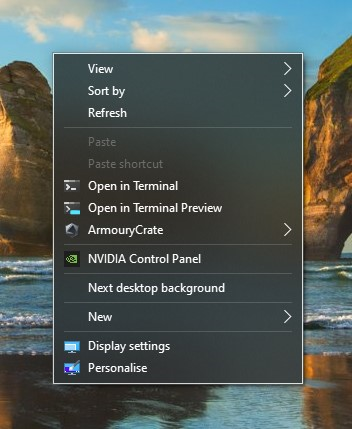
For Windows 10
GitHub – krlvm/AcrylicMenus: Acrylic effect for all existing Win32 context menus (Free OpenSource)
Translucent Flyouts
This does exactly the work of Acrylic Menus but with more control and supports windows 11.
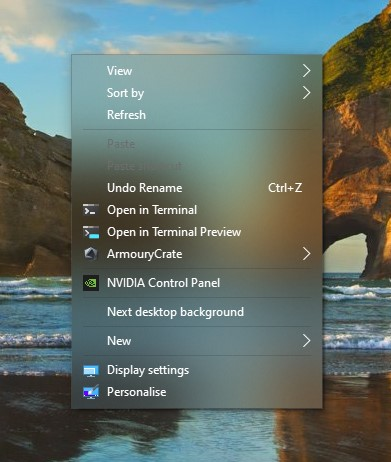
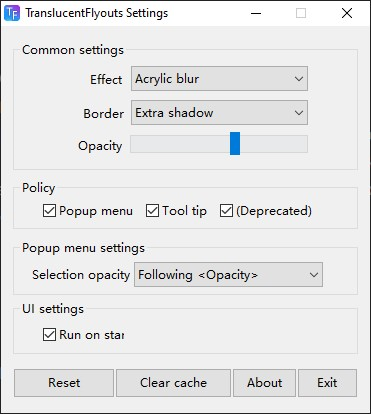
Releases · ALTaleX531/TranslucentFlyouts (github.com) ( Recommended build v1.0.5 Since Contains GUI easy to use for beginners. v2.0.0 alpha is a bat installer so the contols is hidden )
StartAllBack – Windows 11 only

StartAllBack to fix all Windows 11 deal-breaking UI issues (Free for 100 days)
Mica For Everyone…
This tool gives more control over the title bar color , backdrop type and corner radius. Can be automated by adding the application as a rule.
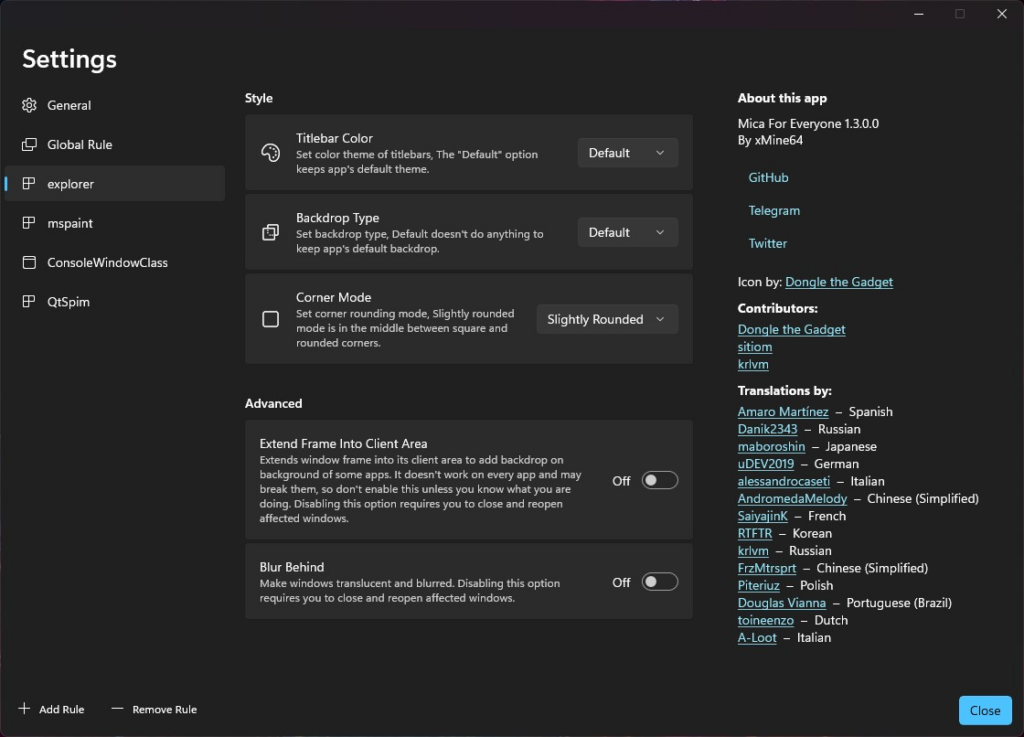
Explorer Blur Mica …
This tool helps to include the background blur in the explorer for windows 10. In windows 11 it offers the wallpaper colour blur in the window. Works for both Lightt and Dark Mode.
Windows 10
Windows 11
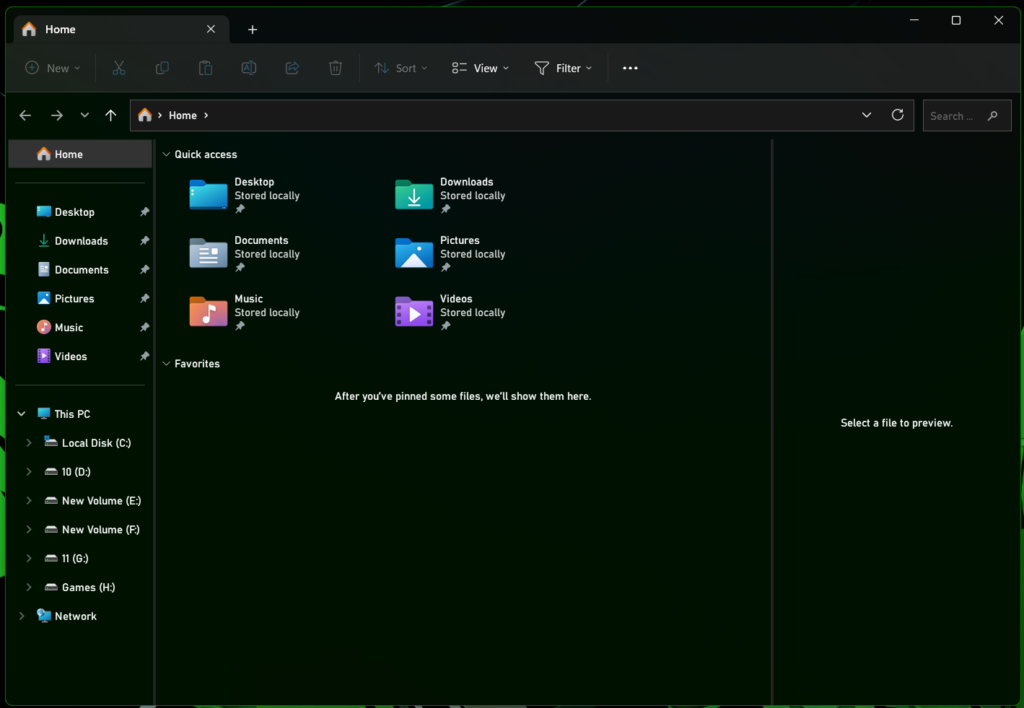
Explorer in the native styling with transparency.
Files – (Originally named as Files v2)
This UWP app replaces the explorer and can do what the default explorer can do in a
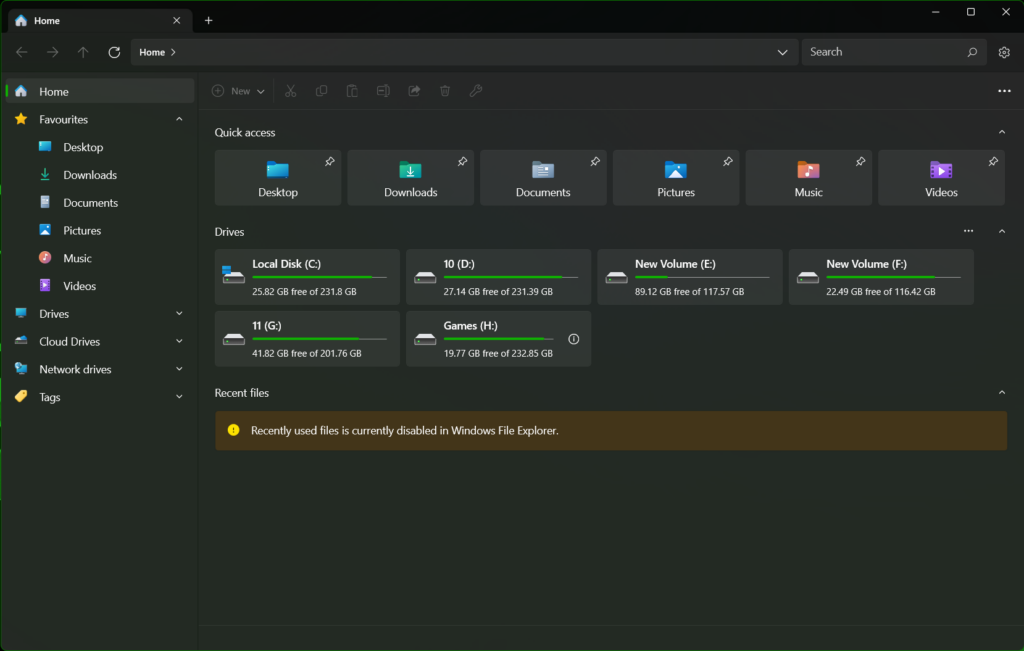
This replaces the default explorer by going and enabling it in the experimental settings of the app.
https://www.microsoft.com/store/productId/9NGHP3DX8HDX
Translucent TB
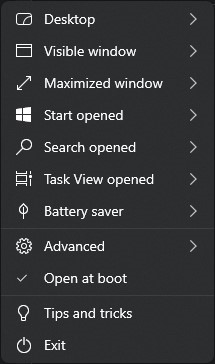
https://www.microsoft.com/store/productId/9PF4KZ2VN4W9
Alternatives
Taskbar X , Rounded TB perform the same as Translucent TB but with the cost of memory consumption.
Modern Flyouts
This one provides a new look for the volume flyout which was introduced in windows 8 and till 10. In windows 11 only the volume flyout got changed but the music panel / Now playing panel is shifted to the control centre instead of integrating with the volume flyout. This one solves it by letting it to stay on any of the corners of the screen or centre or bottom a place you wish. Also u can adjust the fade out time of the flyout or you can pin it.
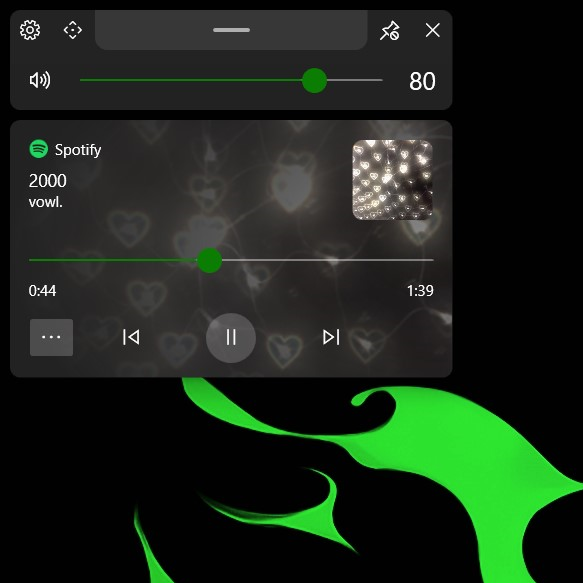
https://www.microsoft.com/store/productId/9MT60QV066RP
PowerToys
PowerToys by Microsoft is a Set of tools for power users which helps for productivity.
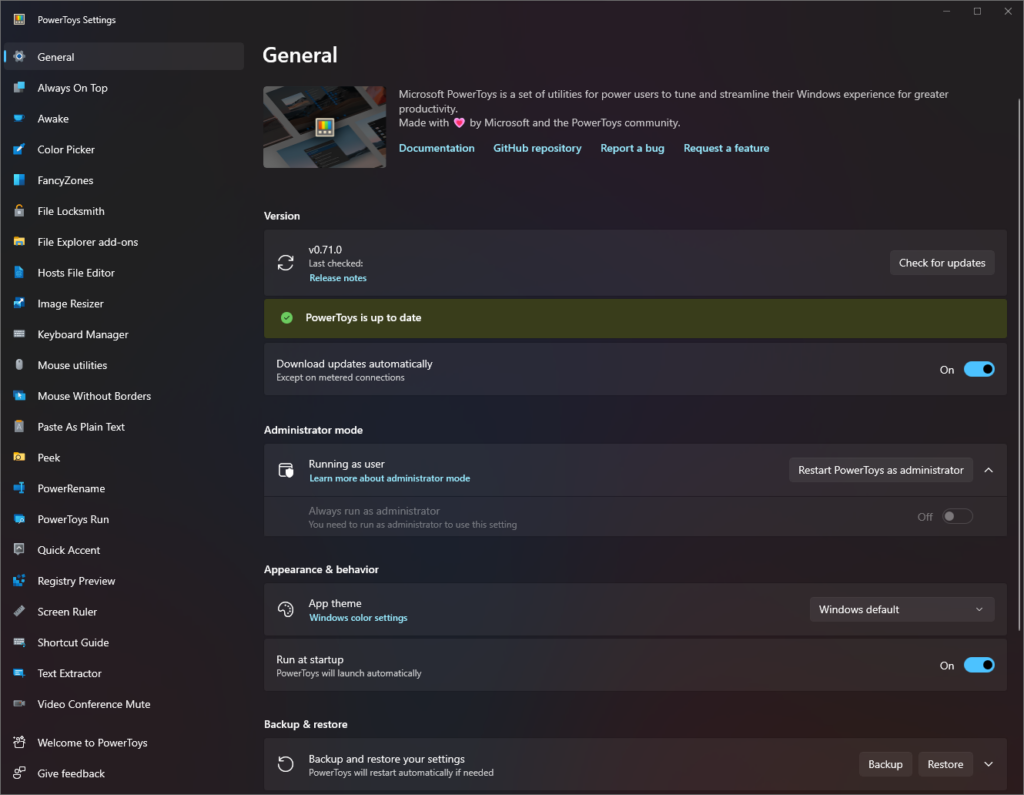
Microsoft PowerToys – Microsoft Store Apps
SpotifyWidget
This tool shows the current song in the taskbar by making it as a toolbar to able to add in the taskbar.
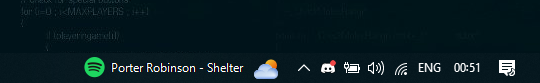
Notepads
https://www.microsoft.com/store/productId/9NHL4NSC67WM
Unified sets Preview Beta
https://www.microsoft.com/store/productId/9N7CWZ3L5RWL
Clippy Access Chat GPT 3.5 in windows as a assistant.
https://www.microsoft.com/store/productId/9NWK37S35V5T
Widgets back on Windows with Rainmeter.
Rainmeter lets you add many interactable widget on desktop by using skins. You can also make your own rainmeter skin.
Rainmeter, desktop customization tool
Downloadable skins here.
Rainmeter Skins – Official RMSkins and Windows 10 Themes (rainmeter-skins.com)
Rainmeter Skins (visualskins.com)
Skins on Rainmeter – DeviantArt
Another one.
A Simple alternative
BeWidgets

https://www.microsoft.com/store/productId/9NQ07FG50H2Q
Live Wallpapers for desktop
Wallpaper Engine on Steam (steampowered.com)
A free alternative to Wallpaper Engine
Wallpaper Engine: Animated Wallpapers on Windows
Lively Wallpaper
https://www.microsoft.com/store/productId/9NTM2QC6QWS7
Dock for Windows
MyDockFinder
This application gives the exact look and functionality of the macOS dock to windows.
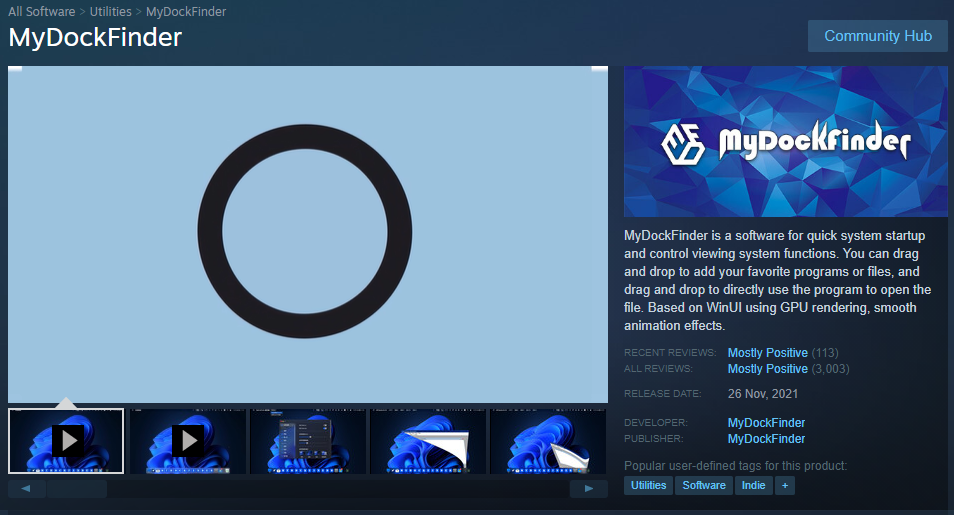
RocketDock – The classic app launcher for Windows (punklabs.com)
Winstep Nexus Dock and Nexus Ultimate – The Advanced Docking System for Windows
Twinkle Tray
Monitor Brightness Control – This Helps to control Brightness of the connected displays. Also has automation settings to change the brightness of the monitors are a specific time. It communicates to the display hardware and controls them through it. When laptops have Brightness buttons a standard keyboard doesn’t have brightness controls so u can set shortcuts to control them using the keyboard. If you are used to controlling them in the Control centre , the taskbar panel will help you to control them.
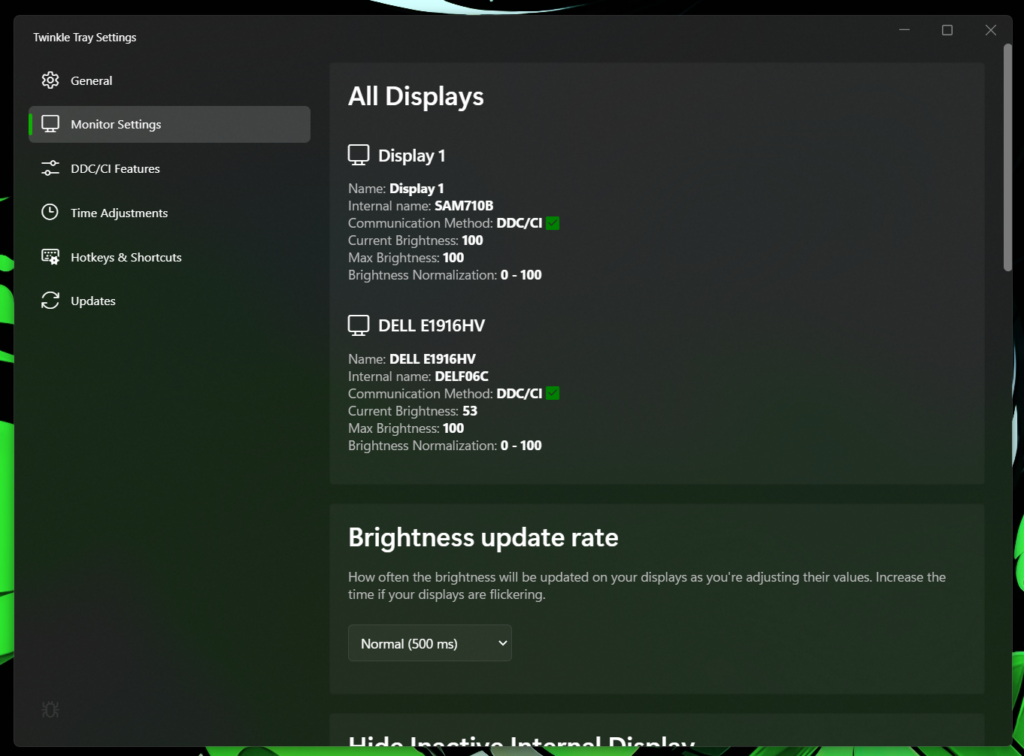
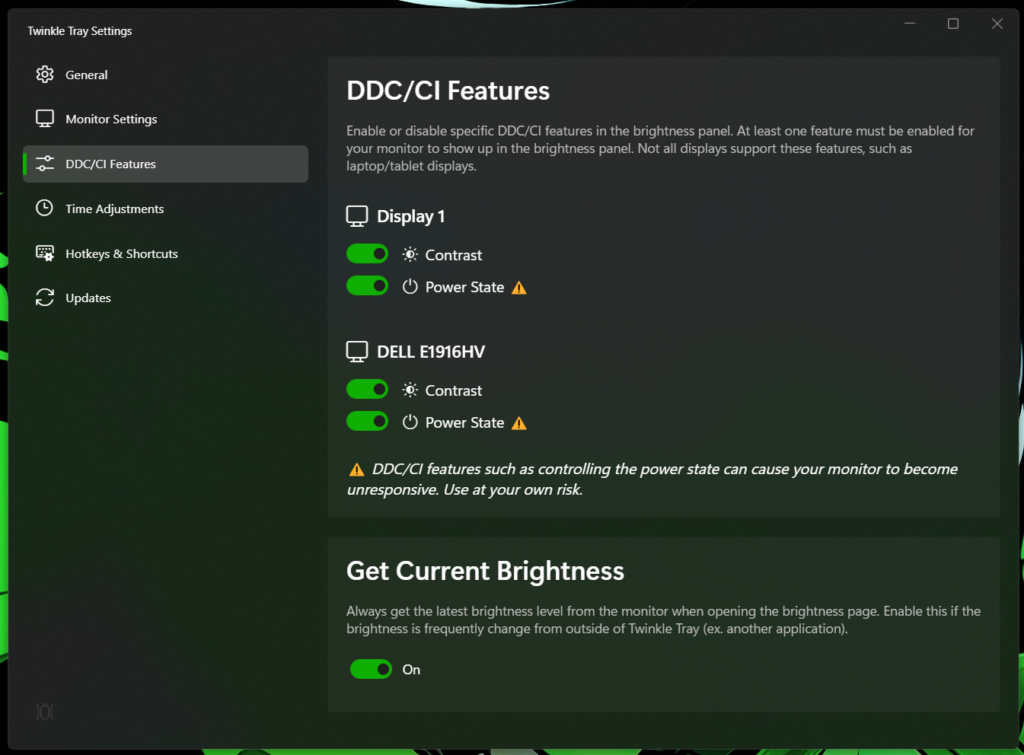
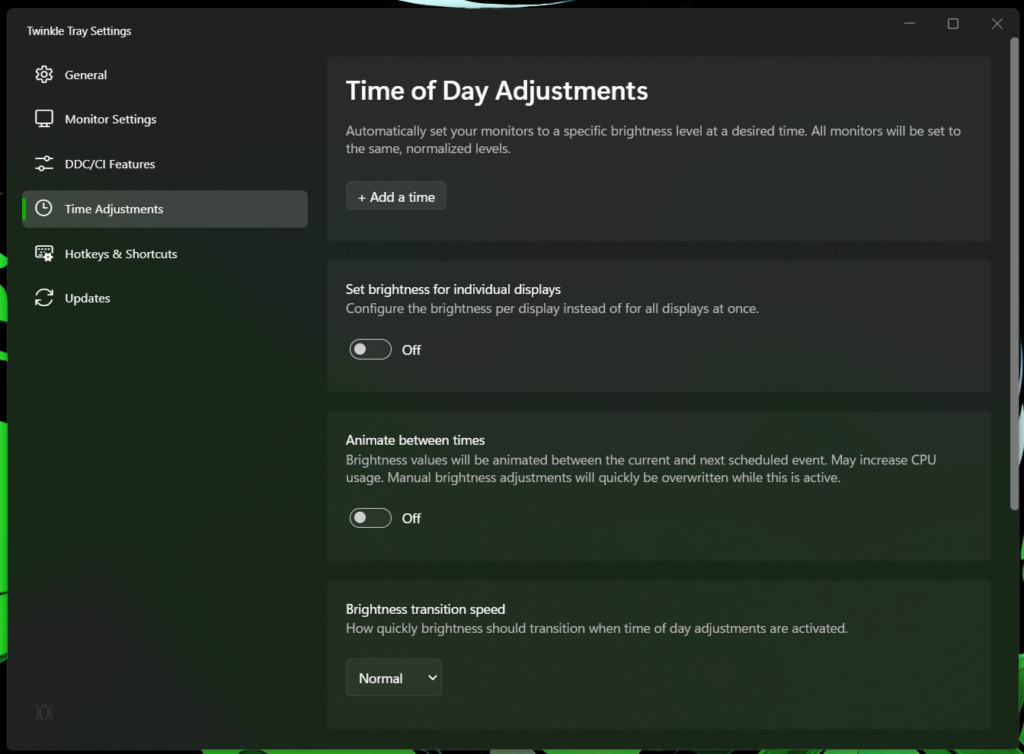
https://www.microsoft.com/store/productId/9PLJWWSV01LK
Unigram – Telegram Client
https://www.microsoft.com/store/productId/9N97ZCKPD60Q
Bonus!
If you 2 computers or a Laptop and PC. Here is a microsoft application that allows your PC mouse and keyboard to control the other device. It can also be used to share files between devices which are under 1 GB. You can also arrange the position of the display and access the other screen by extending the mouse beyond the current screen. Copy paste of files and photos work seamlessly.
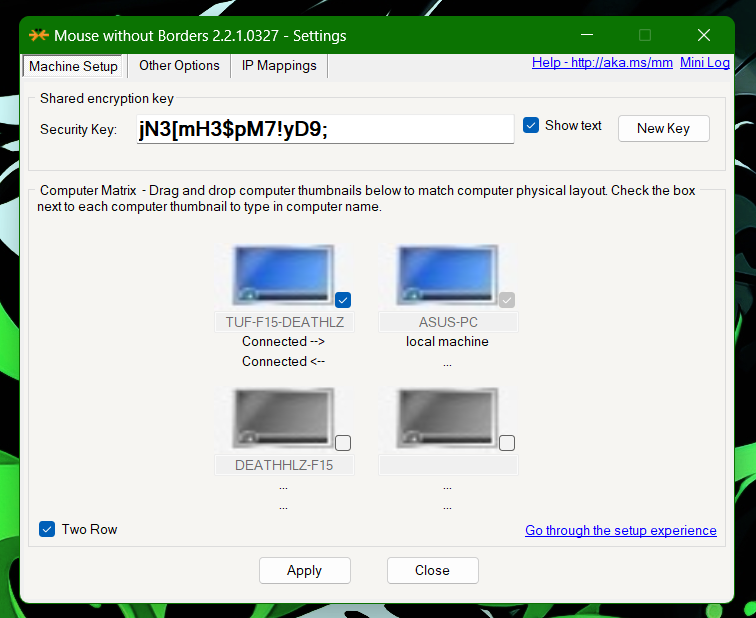
Download Microsoft Garage Mouse without Borders from Official Microsoft Download Center



